How to Create a Strong Project Portrait
.jpg)
How to Create a Great Project Portrait
Your Project Portrait helps funders understand exactly what your charity does, why it matters, and how they can help.
Think of it as your project’s story—clear, structured, and ready for donors, advisors, and DAF sponsors who want to fund impact, not paperwork.
What Is a Project Portrait?
Your Project Portrait is part of your WellFunded profile. It brings together everything a funder needs to make a confident, informed decision.
Information includes:
- What your project does
- Why it exists
- Who it helps
- How you’ll use the funding
Unlike traditional proposals, your Project Portrait is standardized, easy to read, and reusable. This way, you spend less time on admin and more on impact.
How to Create a Strong Project Portrait
Step 1: Start With the Essentials
When you create a project, you’ll be asked for:
- Project name: Keep it specific (e.g. Community Food Security Program)
- Funding goal: How much you need and why
- Short summary: 1-2 lines describing what the project does and who it supports
- Timeline: When it starts and ends (or note “ongoing”)
📝 Tip — Use simple, clear language. Funders aren’t looking for polished grant-speak, they’re looking for clarity.
Step 2: Explain the “Why”
Every strong profile answers one key question: What would happen if your project didn’t exist?
Help funders understand the problem you’re solving and the difference your project makes in real lives. Use data and stories where possible.
📖 Example — “Our food security program delivers 800 meals weekly to seniors experiencing isolation and hunger. 90% report improved wellbeing after three months.”
Step 3: Describe How It Works
Funders want to know your approach is practical and effective. Briefly share:
- What activities you’ll do
- Who delivers them (staff, volunteers, or partners)
- How you’ll measure results
🎯 Tip — Keep it outcomes-focused. For example, you could write: “We host weekly workshops to teach cooking and nutrition skills. As a result, 85% of participants report increased food confidence.”
Step 4: Show Where the Money Goes
Transparency builds trust. Include a short budget summary so funders can see exactly how funds are used.
Break down amounts by category:
- Program delivery
- Materials
- Staff or training
- Evaluation or reporting
💡Tip — You can note confirmed vs. pending funds. It helps funders see what’s already covered.
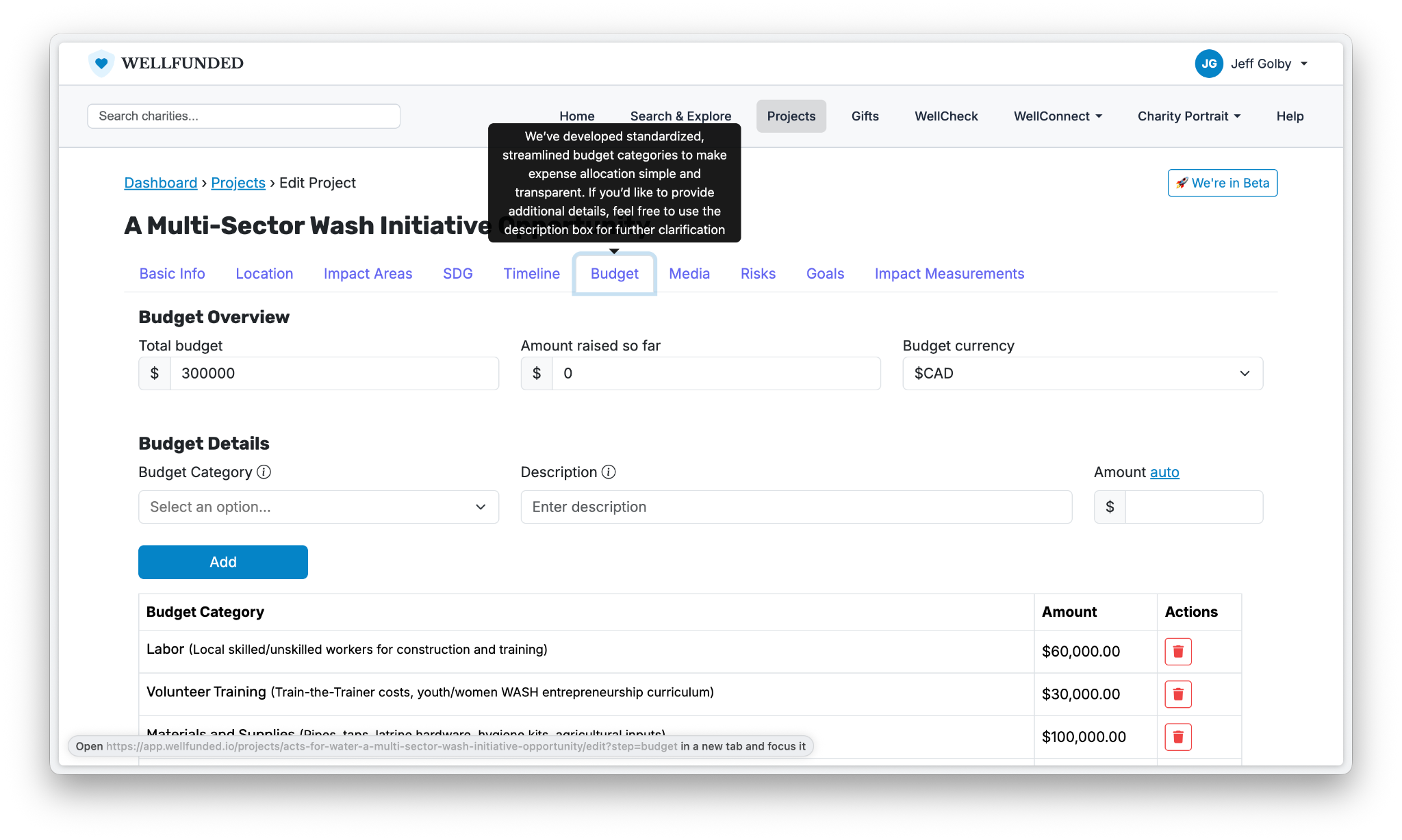
Step 5: Add a Photo or Video
Visuals help your story come alive.
Upload one high-quality photo or short video that represents your work.
Avoid stock images if possible. Real people and places always connect better.

Step 6: Keep It Up to Date
Once your Project Portrait is live, revisit it regularly:
✅ Update funding progress
✅ Add recent results
✅ Archive completed projects
This keeps your organization visible and funder-ready year-round.
Why It Matters
A well-written Project Portrait helps you:
- Get discovered by funders looking for your cause
- Receive invitations to Giving Opportunities
- Save hours on repeated applications
Take a minute to watch this short video to learn what a great Project profile looks like.
✨ Ready to start?
Log in to your WellFunded dashboard and click Add a Project to create your first Project Portrait today.
Need more help? Reach out to our team or join a weekly webinar.
